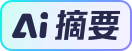 暂无AI摘要
暂无AI摘要 HTML代码:
<div id="mememe"></div>CSS:
#mememe {
background: url(你的图片地址);
background-repeat: no-repeat;
width: 100%;
height: 100%;
position: fixed;
background-position: bottom right;
bottom: 0;
right: 0;
z-index: -1
}使用方法
就是吧css加到style.css 文件里面,然后HTML代码加到你需要的页面,比如我加到了
index.php
page-archives.php
page.php
post.php
(在这些页面的<?php $this->need('footer.php'); ?>前即可)
第二个是大背景
<body class="custom-background">CSS:
body.custom-background {
background-image: url('你的地址');
background-repeat: no-repeat;
background-position: top left;
background-attachment: fixed;
background-size:cover
}使用方法
css加到style.css里面去,然后再 header.php 的
本文来自投稿,不代表本站立场,如若转载,请注明出处:






你这还是纯白背景!
@TeacherDu
之前的主题用的
你自己这个博客没有用起来啊。
@wu先生
之前的主题用的
以前写css,人都要整疯